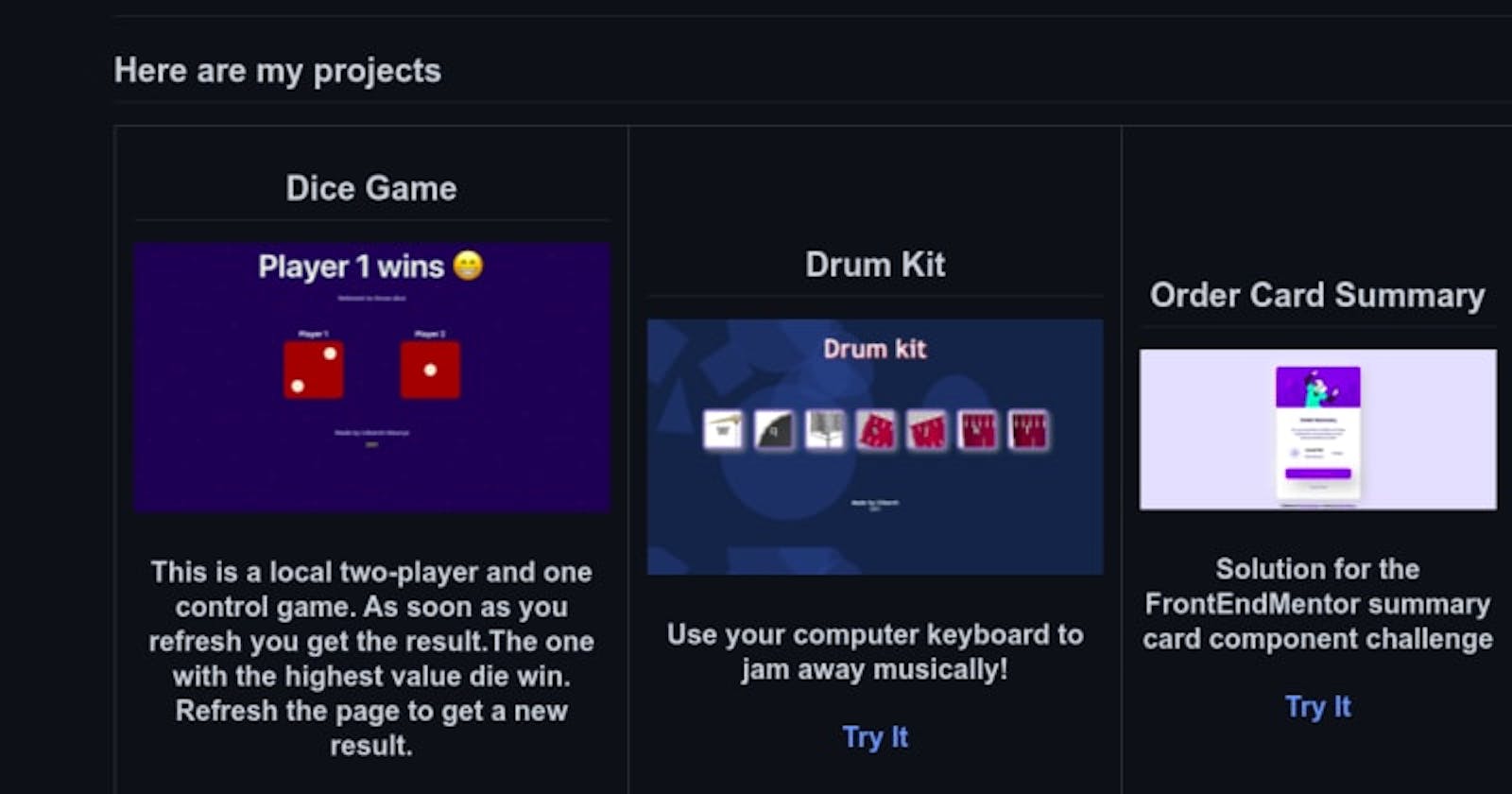Whenever I add new projects to my web-dev-practice repository, it is a pain to add the information about the project manually to the README of the repo.
My Workflow
That's why I created a workflow which automatically adds information about the project like it's name, preview image and a try-it link from a data.json file to the README.md as an HTML table cell. Also adds a little Download button at the end of the README.md in case someone wants to download the repo as a zip file.
I am using the Json2Table action from EddieHub and readme-download-button-action.
Here is the YAML file :-
on:
push
jobs:
table:
runs-on: ubuntu-latest
name: Update README from json data
steps:
- uses: actions/checkout@v2
- name: Read/Write data into README
uses: eddiejaoude/github-actions-reader-writer@v0.1
with:
json-file-path: 'data.json'
github-token: ${{ secrets.GITHUB_TOKEN }}
columns: 3
object-field-names: '[ "tryItLink", "projectName", "imageUrl", "description" ]'
html-cell: '<td align="center"><div style="display:flex; flex-direction: column;"><h2>{{ projectName }}</h2><img src="{{ imageUrl }}" /><h3>{{ description }}</h3><h3><a href="{{ tryItLink }}">Try It</a></h3></div></td>'
release:
runs-on: ubuntu-latest
steps:
- uses: actions/checkout@v2
- name: Get latest release
id: get-latest-release
uses: InsonusK/get-latest-release@v1.0.1
with:
myToken: ${{ github.token }}
view_top: 1
- name: Readme Download Button Action
env:
GITHUB_USER: "utkarsh1311"
REPO: "web-dev-practice"
FORMAT: "zip"
VERSION: "${{ steps.get-latest-release.outputs.tag_name }}"
COLOR: "blue"
BEGIN_TAG: "<!-- BEGIN LATEST DOWNLOAD BUTTON -->"
END_TAG: "<!-- END LATEST DOWNLOAD BUTTON -->"
run: |
UPDATE=$(cat README.md | perl -0777 -pe 's#(${{ env.BEGIN_TAG }})(?:.|\n)*?(${{ env.END_TAG }})#${1}\n[](https://github.com/${{ env.GITHUB_USER }}/${{ env.REPO }}/archive/${{ env.VERSION }}.${{ env.FORMAT }})\n${2}#g')
echo "${UPDATE}" > README.md
- uses: EndBug/add-and-commit@v7
with:
message: "docs(readme): Bump download button version to ${{ steps.get-latest-release.outputs.tag_name }}"
default_author: github_actions
branch: main
And this is what my README.md looks like :-
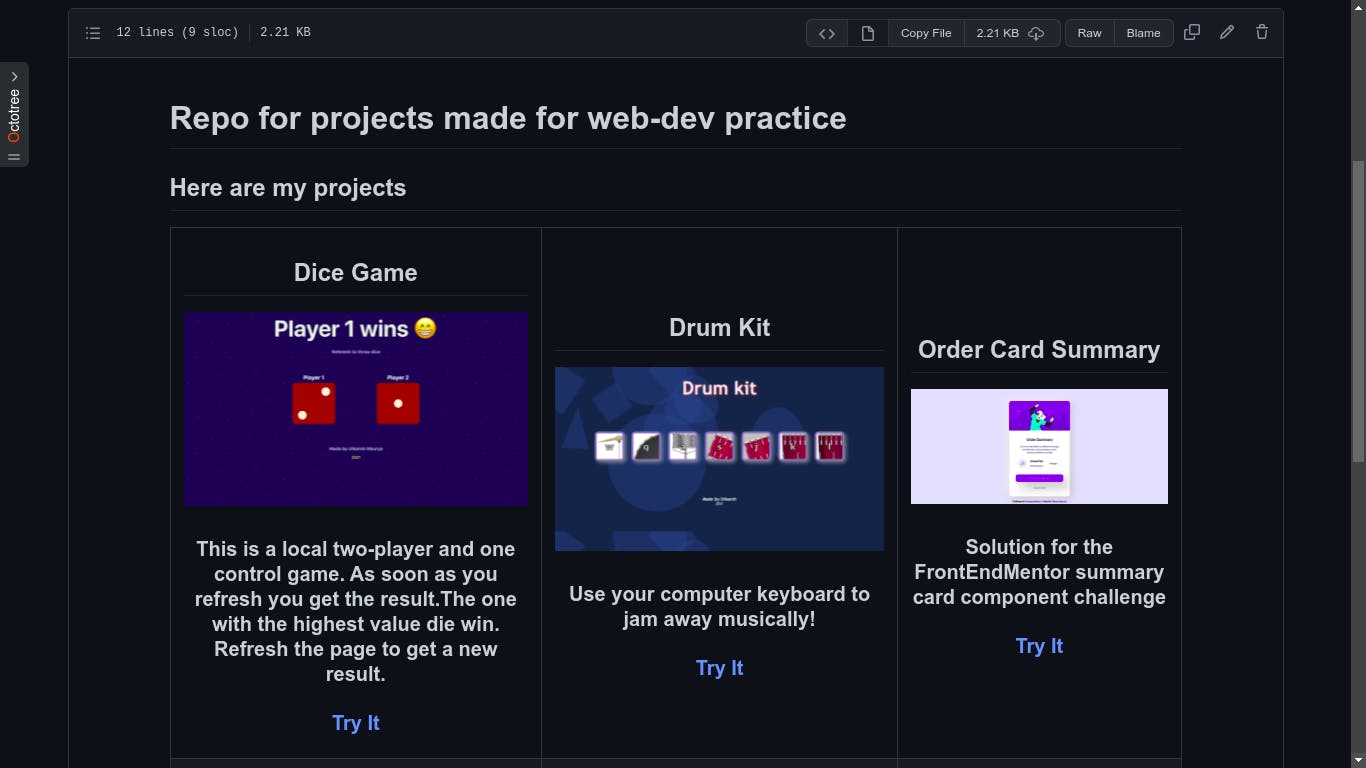
Submission Category:
Wacky Wildcards
Yaml File or Link to Code
Here is the the repo which uses my workflow :- github.com/utkarsh1311/web-dev-practice
and this is link to the yml file : github.com/utkarsh1311/web-dev-practice/blo..
Additional Resources / Info
My experience
Learned a lot about GitHub actions. How they work, what events can trigger a workflow, how to use different action in the same workflow. Overall, It was a great learning experience.